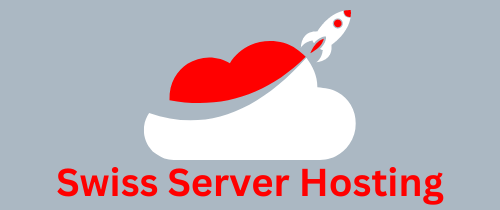Introduction
In our ever-evolving digital world, having an online presence is no longer an optional luxury; it’s a necessity. Whether you’re an entrepreneur starting a new business, a writer promoting your work, or an individual wishing to make a personal brand, owning. A domain name gives you a digital address that mirrors your identity in the vast realm of the Internet. But how do you book a domain name? It may seem daunting, but fear not! This guide is here to simplify the process into easy, manageable steps. By the end of it, you’ll be the proud owner of your very own domain name.
Understanding Domain Names
Domain names are a fundamental part of the digital landscape, acting as unique online addresses for individuals, organizations, and businesses. A domain name is typically composed of a Second-Level Domain (SLD), which you personally choose and register, and a Top-Level Domain (TLD), which is the extension like ‘.com’, ‘.net’, ‘.org’. Sometimes, a domain name may also include a subdomain, which is a third-level domain beneath the SLD. When selecting a domain name, it should be concise, memorable, and relevant to your brand or business to avoid user confusion.
Choosing the Right Domain Name
The first step in booking a domain name is to brainstorm what you want your domain name to be. Your choice should be simple, catchy, and memorable. If you are booking a domain name for business, it should relate directly to your business name or the services you offer.
Personal domains often bear the name of the individual or a unique moniker that reflects their personal brand. Keep in mind that the domain name should be easy to spell and pronounce. The goal is to make it as easy as possible for people to find your website.
Check Domain Name Availability
After deciding on a potential domain name, the next step is to check if it is available. Many websites offer domain name registration services, including Go Daddy, Blue host, and Name cheap. Simply type your desired name into their search bar, and they’ll tell you whether it’s available or not. If the domain name you desire is taken, these sites often offer alternative suggestions.
Choose Your Domain Extension
A domain extension, also known as a Top-Level Domain (TLD), follows the main part of your domain name. Common extensions include .com, .net, .org, .edu, and more. There are also country-specific extensions like .us, .uk, .au, etc.
While .com is the most recognized and sought after, there are plenty of other TLDs that could work for you, particularly if your first choice isn’t available. However, remember that some extensions imply certain types of content — .org is typically for organizations, while .edu is for educational institutions.
Register Your Domain Name
After selecting your domain name and extension, the next step is to register it. To do so, you need to provide some personal information, such as your name, address, phone number, and email address. It’s important to ensure that this information is accurate and up-to-date, as it’s used to associate the domain name with you or your business.
Choose the Registration Period
You can book a domain name for a period of 1-10 years. While longer periods are often cheaper on a per-year basis, you may want to start with a single year to see how your website performs. You can always extend the registration later.
Payment
After choosing the registration period, you’ll be taken to the payment page. The cost of registering a domain name can vary greatly, depending on the registrar and the TLD you’ve chosen. After making the payment, the domain name will be yours!
Set Up Your Domain
Once you’ve registered your domain name, the final step is setting it up. This process involves changing DNS (Domain Name System) settings to point your domain name to your website’s hosting provider. This can often be done through the registrar’s website.
Conclusion
Registering a domain name can feel like a big step, but it doesn’t have to be overwhelming. With a clear understanding of what a domain name is, some creative brainstorming, and the steps laid out above, you can book a domain name with ease. It’s time to stake your claim on the internet!
FAQ About Book Domain Name Registration Now in Easy Steps
1. Why is a domain name important?
A domain name is important as it gives your website a unique identity on the Internet. It is crucial for branding and can affect your website’s visibility on search engines.
2. Can I choose any domain name?
Yes, you can choose any domain name, as long as it’s available and doesn’t infringe upon any trademarks or copyrights.
3. How can I check if my desired domain name is available?
You can check domain name availability using online domain registrars like GoDaddy, Bluehost, or Namecheap.
4. Can I use special characters in my domain name?
You can only use hyphens (-), but not at the beginning or end of the domain name. Other special characters, such as underscores (_), are not allowed.
5. How long does it take to register a domain name?
The registration process can be completed in a matter of minutes, assuming the domain name you desire is available.
6. How much does it cost to register a domain name?
The cost can vary depending on the TLD and the registrar, but it usually ranges from $10 to $50 per year.
7. Can I register a domain name for a lifetime?
Domain names are typically registered for a period of 1-10 years, not for a lifetime. However, you can usually set up auto-renewal to keep your domain name as long as you wish.
8. What is a domain extension?
A domain extension, or TLD, is the part of the domain name that follows after the dot. Examples include .com, .net, .org, etc.
9. What is DNS?
DNS stands for Domain Name System. It’s a system that translates domain names, which are easily under by humans, into numerical IP addresses that computers use to identify each other on the network.